Python Pillow
Python 图像处理库 Pillow 的使用
Pillow 是 Python 的一个图像处理库:Python Image Library ( PIL )
Installation
使用 pip 安装
python -m pip install pillow
Quick Start
#1. 导入模块
from PIL import Image
#2. 读取图片
img = Image.open('test.jpg')
#3. 保存文件
img.save(filename, format)
#E.g.
img.save(filename,"JPEG")
#4. 获取图片大小
(width, height) = img.size
#5. 获取图片的源格式
img_format = img.format
#6. 获取图片模式,有三种模式:L(灰度图像),RGB(真彩色)和CMYK(pre-press图像)
img_mode = img.mode
#7. 图片模式的转换
img = img.convert("L") #转化成灰度图像
#8. 获取每个坐标的像素点的RGB值
r,g,b = img.getpixel((j,i))
#9. 重设图片大小
img = img.resize(width,height)
#10. 创建缩略图
img.thumbnail(size)
#11. 显示图片
img.show()
#12. 提取色彩通道灰度图
r, g, b = img.split()
img = Image.merge("RGB", r, g, b)
Example
使用 PIL 将一张图片转为字符画
代码:
from PIL import Image
def image_transfer(image_addr, file_name, out_size = None):
"""
:param image_addr: image address
:param file_name: name of output file (e.g. convert.txt)
:param out_size: size of output file
"""
#设置不同灰度值对应的 ASCII 字符
ascii_char = list("@B$QMW&80#%XUOmbdpqoahkZYCjv"
+ "unxLJlIftizcr|/(){[1+?<>!;~\"^,:-.'` ")
#打开图片文件并 resize
img = Image.open(image_addr)
if out_size:
img = img.resize(out_size)
#调用convert, 得到写入 text 的字符串
text = convert(img, ascii_char)
f = open(file_name, "w")
f.write(text)
f.close()
def convert(img, ascii_char):
text = ""
ascii_length = len(ascii_char)
for i in range(img.size[1]):
for j in range(img.size[0]):
#获取每个pixel的 rgb 值
r, g, b = img.getpixel((j, i))
#经典灰度转换公式
pixel_gray = r * 0.299 + g * 0.587 + b * 0.114
#将灰度值转化为字符
text += ascii_char[int((pixel_gray / 256) * ascii_length)]
text += '\n'
return text
# Run
image_transfer("./joker.jpg", "./joker.txt", (265, 70))
为了确定字符灰度,PS 了一个渐变图片进行转换调整,结果如下:
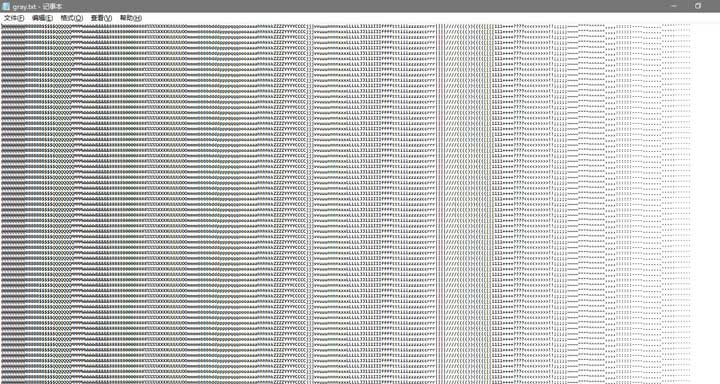
效果:
joker.jpg
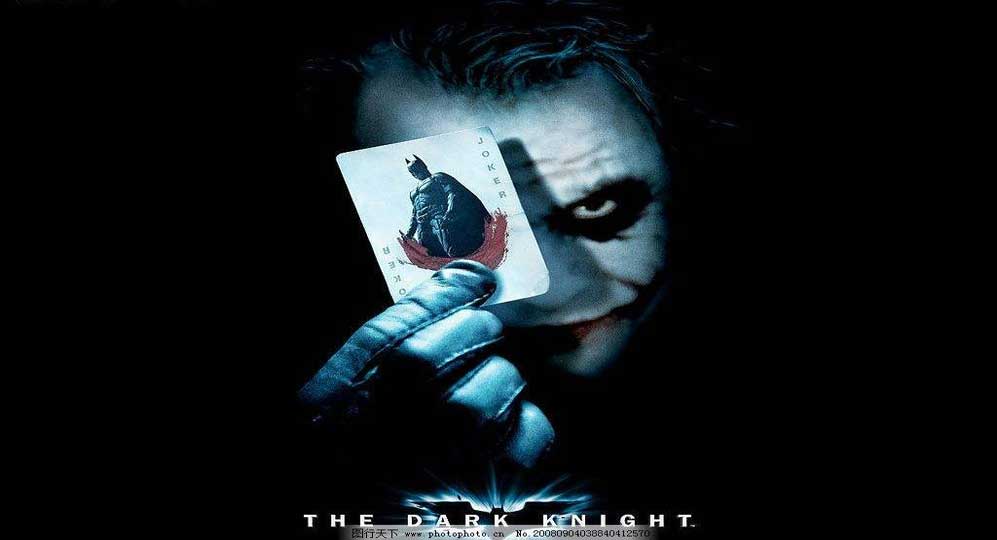
joker.txt
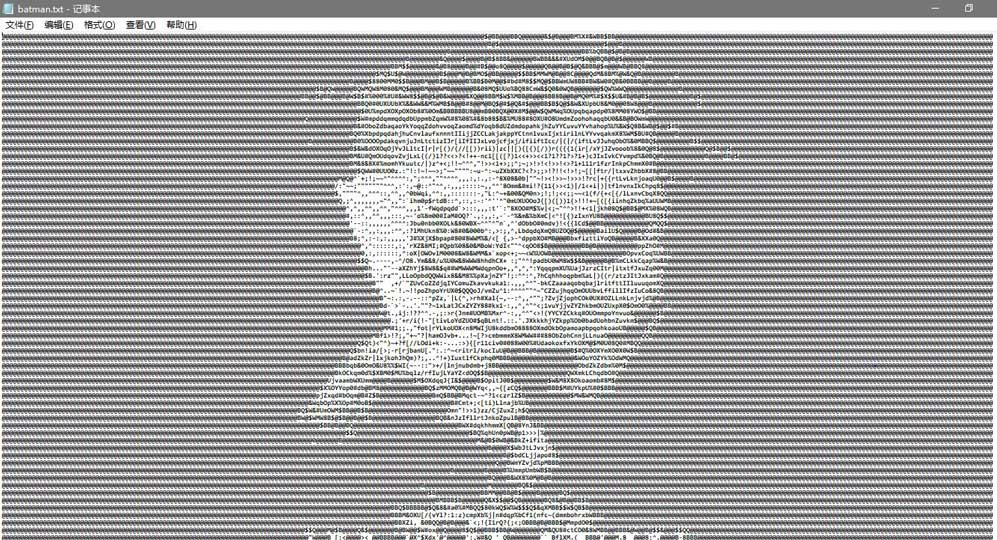
蛤蛤蛤蛤蛤
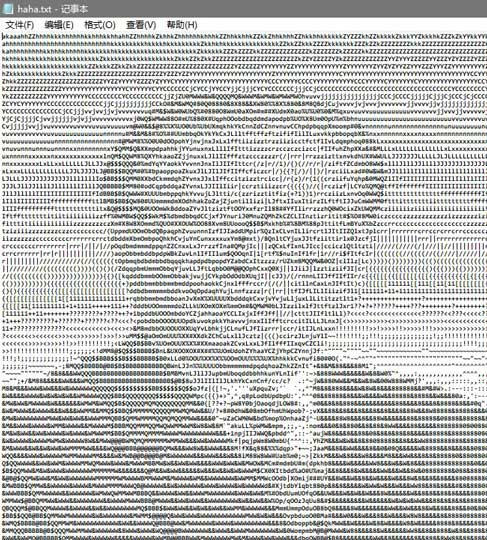
Newest Posts