Directive | AngularJS
自定义组件 Directive
1. Basic
Directive 允许我们创建自己的html Tag,可使用字符串或者是html文件作为模板,Runs during compile.
app.js:
app.directive("listItemDescription", function () {
var ddo = {
template: "{ { item.name } }: { { item.cost | currency : '$' : 2 } }"
};
return ddo;
});
/*Or html template file*/
app.directive("listItem", function () {
var ddo = {
templateUrl: "listItem.html"
};
return ddo;
});
listItem.html:
<li>
<list-item-description></list-item-description>
</li>
index.html
<ul>
<list-item ng-repeat="item in list.items"></list-item>
</ul>
2. Restrict
- restrict: “AE”: 可以用作 element 或者 attribute
- restrict: “E”: 只可以用作 element
- restrict: “A”: 只可以用作 attribute
app.js
app.directive('myDirective', function () {
var ddo = {
restrict: "AE",
templateUrl: "template.html",
};
return ddo;
});
<!-- Element -->
<my-directive></my-directive>
<!-- Attribute -->
<div my-directive></div>
3. scope
index.html
<body ng-app="MainApp">
<div class="container">
<div ng-controller="ctrl">
<p>父元素输入:</p>
<input ng-model="input" type="text" />
<dir-input></dir-input>
</div>
</div>
</body>
app.js
app.directive('dirInput', function () {
var ddo = {
restrict: "E",
templateUrl: "template.html",
scope: false //default
};
return ddo;
});
template.html
<div>
<p>自定义directive:</p>
<input type="text" ng-model="input" />
<p>结果:{ { input } }</p>
</div>
(1) scope: false
当 directive 中的 scope 为默认值 “false” 时,直接使用父元素里的scope。
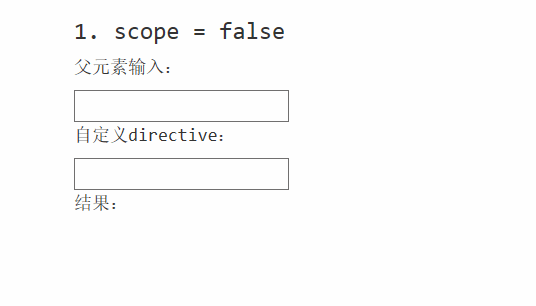
(2) scope: true
app.directive('dirInput', function () {
var ddo = {
restrict: "E",
templateUrl: "template.html",
scope: true //change
};
return ddo;
});
当 directive 中的 scope 为 true 时,一开始是绑定在父scope中,但当修改位于自定义指令中的输入框时,子scope就被创建并继承父scope了。之后,修改父scope并不能影响input的值。
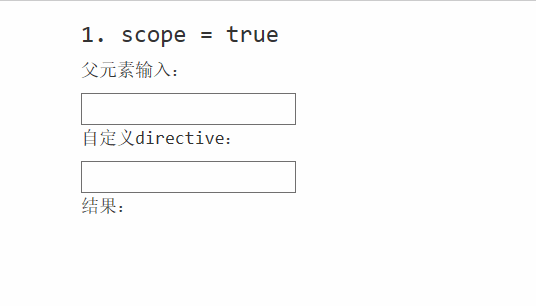
(3) scope: { }
创建隔离scope,directive 将无法访问到父scope,传递数据时有两种绑定方式:
- =: 双向绑定
- @: 单向绑定
双向绑定 “=”:
app.js
app.directive('dirInput', function () {
var ddo = {
restrict: "E",
templateUrl: "template.html",
scope: {
input: "=fatherInput" // directive 中的 "input" 双向绑定传给他的 father-input
}
};
return ddo;
});
index.html
<body ng-app="MainApp">
<div class="container">
<div ng-controller="ctrl">
<p>父元素输入:</p>
<input ng-model="input" type="text" />
<dir-input father-input="input"></dir-input>
</div>
</div>
</body>
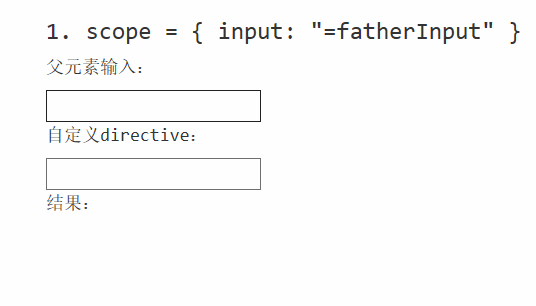
单向绑定 “@”:
app.js
app.directive('dirInput', function () {
var ddo = {
restrict: "E",
templateUrl: "template.html",
scope: {
input: "@fatherInput" // directive 中的 "input" 双向绑定传给他的 father-input
}
};
return ddo;
});
注意,与 “=” 绑定不同的是,”@” 绑定只会绑定的是字面字符串而不是model对象,因此是单向的。html中绑定元素应该这样写:
<body ng-app="MainApp">
<div class="container">
<div ng-controller="ctrl">
<p>父元素输入:</p>
<input ng-model="input" type="text" />
<dir-input father-input="{ { input } }"></dir-input>
</div>
</div>
</body>
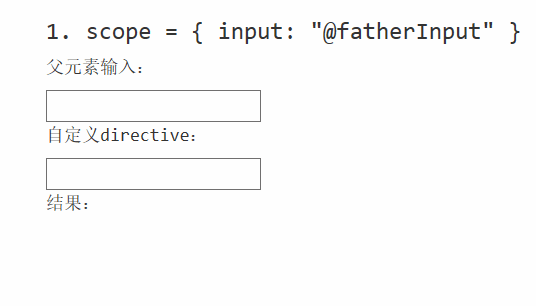
4. Directive controller 和 scope 函数传递 “&”:
app.js
app.controller("Controller", function () {
var parentCtrl = this;
parentCtrl.parentMethod = function (arg1) {
//do something...
};
});
app.directive('myDirective', function () {
var ddo = {
restrict: "E",
templateUrl: "template.html",
scope: {
/*directive 中的 dirCtrl.dirMethod() 方法通过上层 dir-method="someMethod();" 传入*/
dirMethod: "&"
},
controller: directiveController,
bindToController: true,
controllerAs: "dirCtrl"
};
return ddo;
});
index.html
<div ng-controller="Controller as parentCtrl">
<my-directive dir-method="parentCtrl.parentMethod(arg);"></my-directive>
</div>
template.html
<button ng-click="dirCtrl.dirMethod({arg : 0});"></button>
注意:两个html中的arg需一样,在template中传入值
5. Directive link
Directive 中的 link 可以用来操作 DOM 元素。
声明如下:
var directiveLink = function (scope, element, attrs, controller) {
/*
* scope 和 $scope 一样,区别在于没有依赖注入
* element 是所有元素,可以用element.find("div") 找到,如果先导入了jquery,拥有jquery方法
*/
};
app.directive('myDirective', function () {
var ddo = {
restrict: "E",
templateUrl: "template.html",
scope: {
dirMethod: "&"
},
controller: directiveController,
bindToController: true,
controllerAs: "dirCtrl",
link: directiveLink //link
};
return ddo;
});
6. Directive transclude
将ddo中的transclude 属性设置为 true,则可以在父html中向指令添加东西。
app.directive('myDirective', function () {
var ddo = {
restrict: "E",
templateUrl: "template.html",
controller: directiveController,
bindToController: true,
controllerAs: "dirCtrl",
transclude: true //Here
};
return ddo;
});
index.html
<div ng-controller="ParentController as parentCtrl">
<my-directive>
{ { parentCtrl.prop } }
</my-directive>
</div>
template.html
<div>
{ { dirCtrl.prop } }
</div>
<div ng-transclude>
<!-- { { parentCtrl.prop } } inject here -->
</div>
Newest Posts